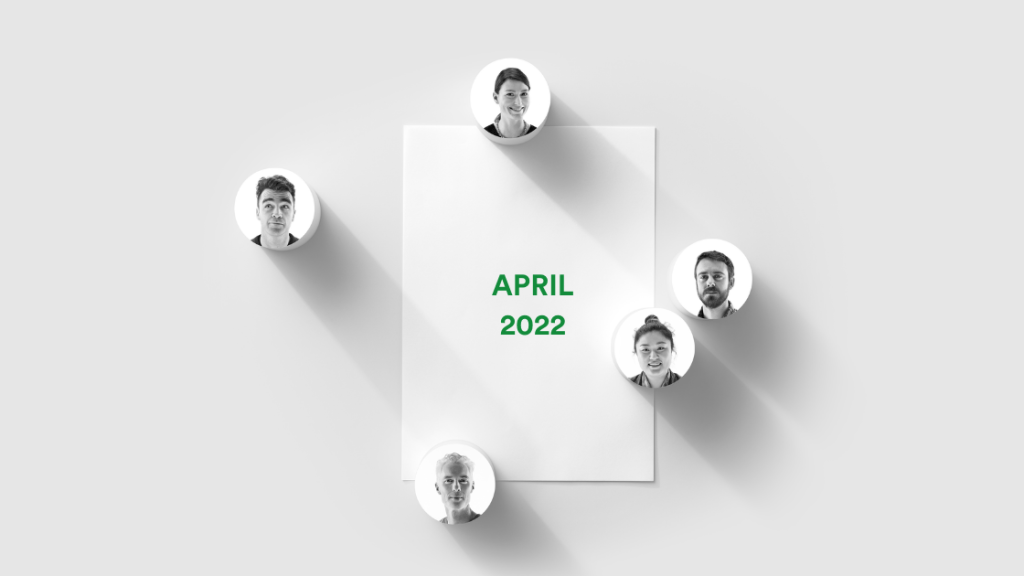
We love sharing details of new product releases each month. In April, there was something to get everyone reviewing and approving work with PageProof excited, especially reviewers making comments on proofs, and users working with collections of proofs.
April’s new features include the release of a general comment tool, a set of shortcuts to quickly navigate proofs, a new filter for viewing comments with replies, a video scrubber tooltip, and the ability for proof owners to set the status of multiple proofs at once.
Read on to learn more.
Welcome general comments
We’re hugely excited to announce the release of general comments. A new commenting tool that allows you to add a comment without any markup – perfect for making a general statement about the proof like “this looks amazing!”. Team administrators can control this new feature under team settings.
If you’d like to see more about this new comment tool and get a free trial, book a time using this link.
Shortcut keys for navigating collections
A handy set of shortcut keys are now available for navigating through proofs in a collection folder quick and easy. Shift + left/right arrow keys will move through the proofs you’ve been asked to review in a collection.
Tip: You can also customize these shortcut keys too! Open the keyboard shortcuts menu via the magic tools on the proofing screen.
There are plenty more features coming soon for collections, including more bulk actions, so watch this space!
New comment filter for replies
A new filter is now available in the comment pane for replies – perfect for staying on top of the most recent discussions on the proof. And you can order by latest reply too. The clarity and history of comments that PageProof provides reduce your feedback cycles saving you and your proofing team valuable time.
Look for this new icon on the comment pane to filter comments by reply:
Handy video scrubber tooltip
For video reviewers, there is now a handy video scrubber tooltip. Don’t forget, dragging the pin across the timeline lets you span the comment over time – perfect for saying “please make the background music louder here”.
Set multiple proofs to ‘new version required’
Proof owners can set multiple proofs to a status of ‘new version required’ at once. Perfect when working with photography and wider marketing campaigns involving social media, and managing collections of proofs.
To do this, click the cog icon on your dashboard, select set status: new version required, and choose the proofs to set to this status. How quick and easy is that!
Our fresh new features videos are posted on YouTube every month. Ensure you’re up to date with all the latest enhancements by subscribing to our YouTube channel.
If you’d like a walk-through of these new features or chat about any feature requests you may have – get in touch!