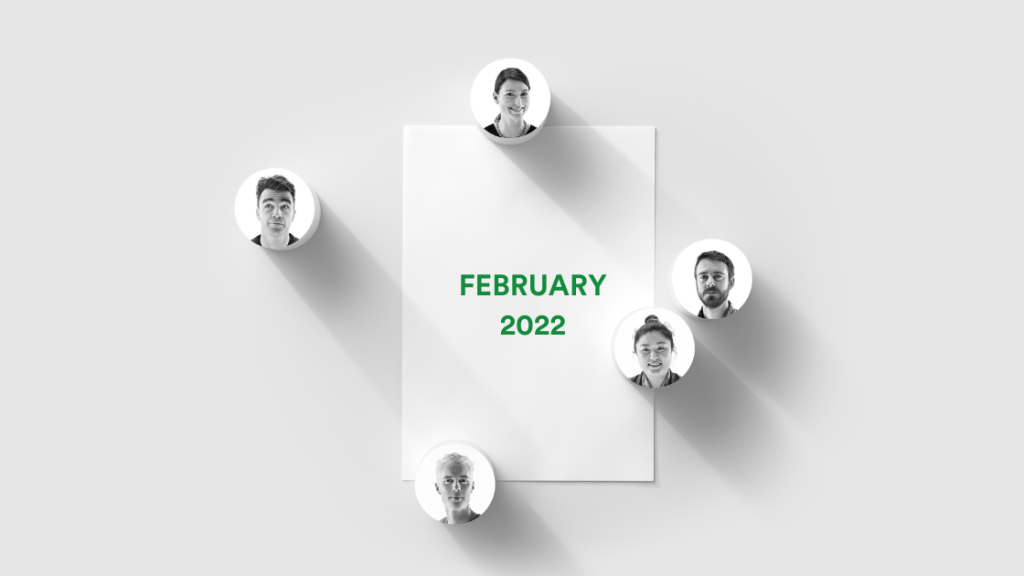
We love sharing details of new product releases each month. In February, there was something to get both designers and project managers using Asana excited.
February’s features include a brand new Asana integration with a range of powerful features including a PageProof widget and rules for automation. For designers working in Canva, the ability to create proofs of Canva presentations. Read on to learn more.
Brand new Asana integration
We’re excited to announce PageProof is a platform partner for Asana and our brand new app is now live in the Asana app marketplace. You can create proofs, track feedback, and gather approvals on all your creative work from within Asana with the PageProof app.
Multiple ways to create a new proof
In Asana there are multiple ways to create a new proof:
- Create a new proof directly from a task’s file attachment
- Create a proof from any website URL (for example live websites or staging sites, prototype designs from Figma, Sketch, InVision, or Adobe XD, Office 365 Word, Excel, PowerPoint, Google Docs, Sheets, and Slides, just to name a few.)
- Create an email proof so that you can review and approve HTML emails from any email marketing system.
PageProof widget
Once the proof is sent out and underway in its lifecycle, the PageProof widget will display up-to-date information and is kept in sync automatically.
Automate actions using Asana rules
Using Asana rules, you can automate PageProof actions based on task triggers. This is a powerful way to customize how your team likes to work.
It’s easy to link an existing proof to an Asana task too – simply copy the URL to the proof in PageProof and paste in the link. Or, if you prefer to create proofs in PageProof, you can easily reference them to your Asana tasks to keep everyone in the loop.
To learn more about the powerful Asana integration see here.
Canva presentations
For designers working in Canva, we’re excited to announce you can now create proofs of Canva presentations.
Canva presentations are a quick and easy way to make engaging presentation content, with so many templates to get you started. Simply copy the share link for your presentation and create a proof using the URL. It’s easy to gather feedback and approvals.
And don’t forget to use the Canva app to make light work of creating proofs directly from Canva too.
Our fresh new features videos are posted on YouTube every month. Ensure you’re up to date with all the latest enhancements by subscribing to our YouTube channel.
If you’d like a walk-through of these new features or chat about any feature requests you may have – get in touch!