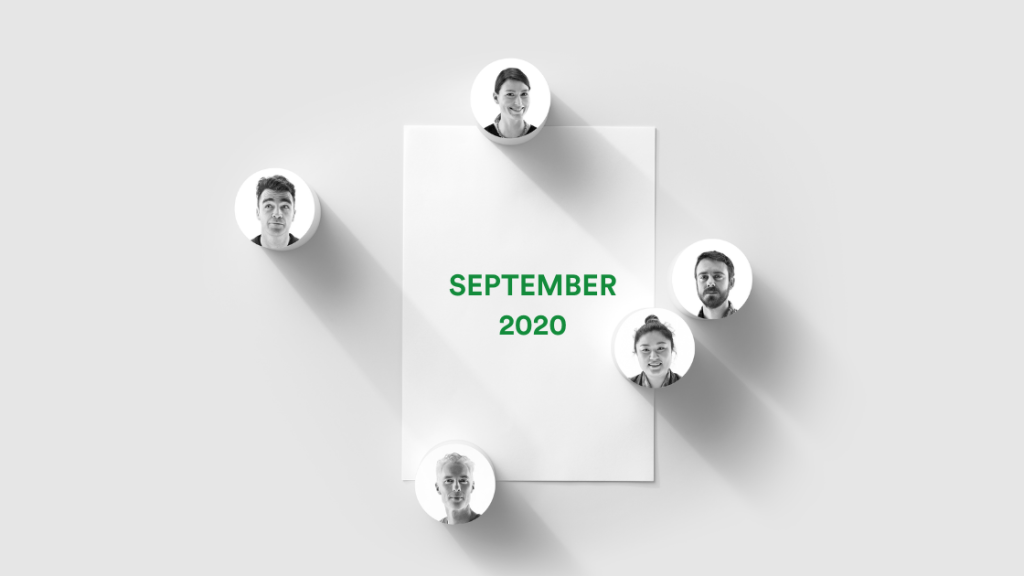
September was a huge month for product releases and enhancements. Highlights in our latest fresh new features include a new proof setup screen, additional notifications on Slack and Microsoft Teams apps, zoom nudge, gridlines, and enhancements to videos on iOS and collection folders. Read on to learn more.
New proof setup screen
We’re excited to release a brand new proof setup screen that makes setting up proofs faster, clearer, and gives the proof owners more control than ever before. Our tips and tricks video takes you through all the features that this new screen brings.
Collection folders
You can now add different file types into a collection folder at once – for example: a video, email campaign, Illustrator file, PDF, and website, all at the same time of set up. And, you can also share the collection folder for other members of your team to see with a flick of a switch, whilst still maintaining granular permission controls at the proof level.
Setting up a folder structure to share with your team is also available via your dashboard.
New notifications with Slack and MS Teams apps
Our Slack and Microsoft Teams apps have new notifications added for proof invitations, nudges, and requests to be added to proofs. This means you can choose to turn off these emails under your profile and instead rely on the notifications to come through into those apps if you prefer.
Finer control when zooming
When viewing proofs, enjoy the ability to nudge the zoom, which bumps the zoom on proofs by 5% increments – the perfect addition to the larger zoom steps (found with the shortcut keys 0, 1, 2 and, 4).
Tip: use ‘shift + up arrow’, or ‘shift + down arrow’ as the shortcut keys for this new zoom nudge functionality.
Perfect positioning with gridlines
Ever wanted to check the alignment of artwork elements on a proof? Our new gridlines feature lets you do just this. Perfect for reviewing packaging, websites, and more and ensuring everything lines up correctly!
Tip: use the shortcut key ‘g’ while viewing a proof to turn on gridlines.
Video proofing on iPhones
Proofing videos on mobile phones has been enhanced this month, making reviewing videos on the go a breeze. There’s no need to install an app to review proofs on any mobile devices, simply click the view proof button in your email invitation, add any comments, and click the green button when you’ve finished reviewing. It’s as simple as that.
Our fresh new features videos are posted on YouTube every month. Ensure you’re up to date with all the latest enhancements by subscribing to our YouTube channel.
Chat with us today if you’d like a walk-through of these new features and more.