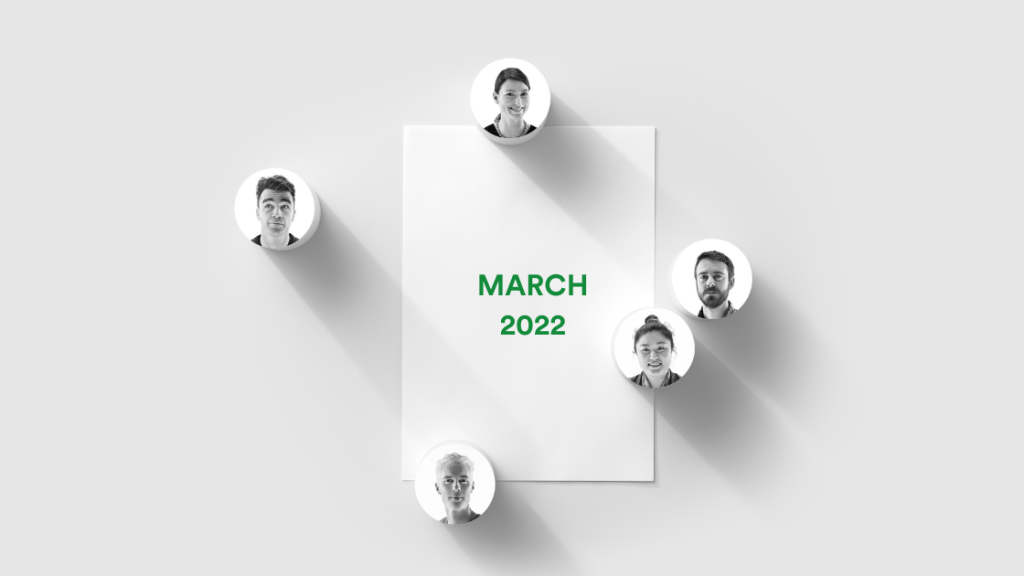
We love sharing details of new product releases each month. In March, there was something to get everyone excited – including designers, project managers, enterprise customers, and of course reviewers.
March’s new features include: new monday.com integrations to keep mapped board columns in sync, enhanced Adobe add-on for favorite workflow templates (perfect for designers!), advanced customized email branding for enterprise customers, and a new print sheet PDF option for those wanting to hide identifiable emails, names etc. Read on to learn more.
Live webinar with monday.com
Firstly, we hope you enjoyed our live webinar with monday.com in March discussing accelerating marketing in today’s hybrid marketing world. If you missed it, reach out to us via the in-app chat on our homepage and we’ll send you the recorded session.
New monday.com integrations
We have added two additional integration options to our native integration with monday.com. The ability to map proof information with item and subitem columns on your monday.com board means you can keep everything in sync automatically without having to lift a finger.
There are many ways to customize how you’d like to see your proof information on your board. Popular data for mapping to columns include:
- the name of the current workflow step
- the workflow step due date
- the breakdown of decisions gathered on the proof so far – how many approvals, change requests,
- the number of comments split by to-dos and done.
If you’d like advice or assistance in setting up your integration to work perfectly with your creative workflow in monday.com, book a time using this link.
Adobe add-on for workflow templates
Our Adobe add-on has been enhanced to include support for favorite workflow templates. You’ll now see this list of workflow templates when you set up new proofs and new versions:
- favorited
- owned by me
- shared with me
To favorite a workflow template, in the workflows screen simply add a star to the templates you like to use the most.
Custom banners and branding
For enterprise customers, enjoy adding more brand flair to your email notifications. Set the color of the email headings, links, and the button to work nicely with your email header and footer imagery.
Anonymous print sheet option
A new print option has been added – perfect if you’re involving freelance creatives and you wish to keep details of your customers confidential. Use the anonymize option when generating a print sheet PDF of comments that you can pass on to editors for actioning.
To stay up to date, don’t forget to subscribe to our YouTube channel below or follow us on LinkedIn via the link in this video description. If you have anything to ask us or any feedback you’d like to share, just send us a message via our in-app chat on your dashboard.
If you’d like a walk-through of these new features or chat about any feature requests you may have – get in touch!