December is a time of traditional rituals, joyful celebrations, and… PageProof 12 days of Christmas.
We are passionate about creating joyful, nurtured experiences that put you and your brand at the forefront. So what better way to celebrate than to bring you our very own advent calendar – which has a new feature released each day.
Counting down the twelve days before Christmas Day, these fresh new features will be sure to delight over the lead up to Christmas and beyond. Free on all licensed plans.
Take a peek at what festive fresh new features were released last year.
And with a drum roll, here are our releases so far:
Day 1: Favorite workflow templates
Add a star to favorite workflow templates you love to use the most. Sending out proofs will be even quicker!
Day 2: A Helvetica Christmas! Create proofs of fonts.
Enjoy uploading font files to comments, and creating proofs of font files too! Proofs will show you character sets, sentence examples, and for accessibility – a character distinction check.
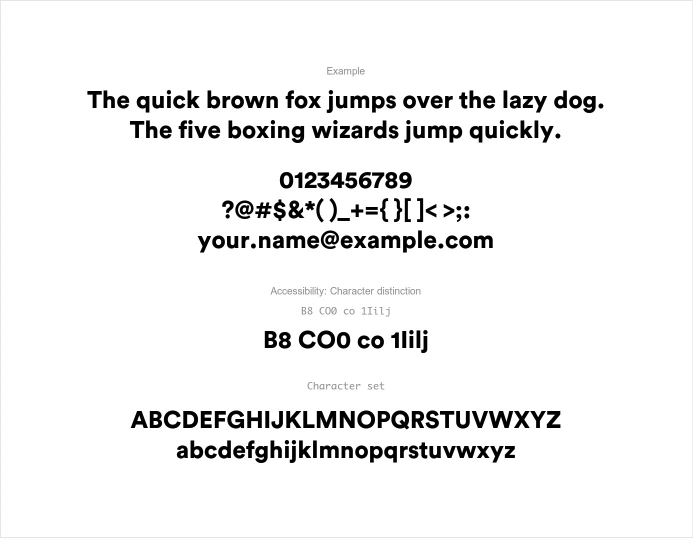
Day 3: 圣诞节快乐
You can now set your language preference to Chinese. And did you know, 2022 is the Year of the Tiger 🐯!
Day 4: Scale 1 : 1
Set a scale when measuring with the ruler and gridlines. Perfect when reviewing packaging, architectural drawings, and schematics.
Day 5: Designers rejoice!
Our Adobe add-on automatically checks to see if the proof matches to the file you’re working on. Quickly open the proof too. Handy!
Day 6: A fresh start. Introducing ‘start new’.
A quick way to start a new proof from an approved proof.
Day 7: A new look for the page grid & more.
Using the page grid view is faster than ever, and displays a clear comment breakdown beneath each page – helpful to identify which pages you might like to quickly jump to.
Reviewers can see exactly when decisions were made in the proof’s workflow too – just hover over the decision icon.
Day 8: Blitz new versions.
Drag and drop a new version directly in the proofing screen, or click the upload new file icon for options.
Quick and easy, right from the proofing screen!
Day 9: Add an extra layer of protection with 2FA.
Add two-factor authentication to your account with popular authenticators like Google Authenticator, Microsoft Authenticator, Authy, 1Password, and more.
Day 10: Enhanced monday.com views.
Did you know we have a dashboard view, item view, and dashboard widget available in monday.com so you can keep up to date with how your proofs are tracking?
Enjoy details of reviewer decisions in all views, and proof workflow information in the dashboard view such as: how many steps the workflow has, what step the proof is up to, the step due date, and name of the step too.
Day 11: A ‘nice’ new report.
The elves are certainly busy focusing on the ‘nice’ list this year! Introducing a new report option – easily run a digest of all proofs you have made a decision on.
And, a handy indicator when gatekeepers and approvers make their decision that they have only seen page 1 of the proof.
Day 12: Pinpoint Santa’s position.
Actually, pinpoint every location Santa has been! Enjoy multiple pins for the one comment that you make using the standard red pen. Pin, pin, pin, pin…
We hope you’ve enjoyed our advent calendar of features. See them in detail in our December Fresh New Features video. You can also view what festive fresh new features were released in 2022 via this link.
Wishing you a flurry of fun this Christmas and a happy holiday season!
1 Comment
Comments are closed.